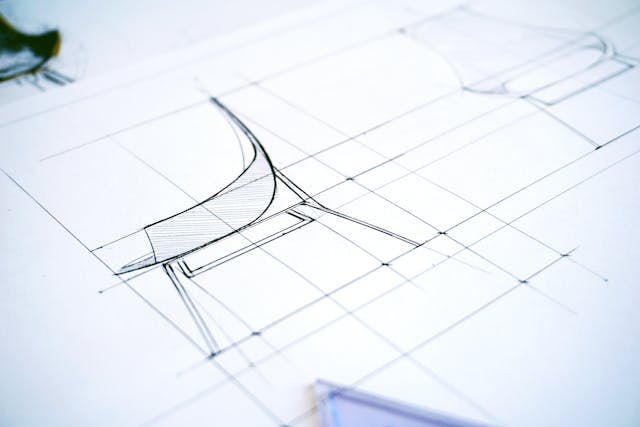Software migration involves moving data from one application to another. Many of us choose to migrate to new software once existing software is no longer suitable for our needs. Of course, software migration isn’t always an easy process – it can take a lot of time (both to migrate files and to learn how to use the new software) and in some cases quite a bit of money (if expert help is needed or business downtime is necessary). This is why you need to be sure that migration is the route to go. This post lists 5 examples of times when migrating to new software is the right decision.
When software loses support
All software needs to be regularly updated in order to iron out any bugs and protect it against emerging cyberthreats. However, eventually vendors may stop providing updates (usually if they no longer think a software application has enough users or potential to keep it running). Without any new updates, software can start to degrade and develop unfixable bugs, as well as becoming vulnerable to new cyberthreats. It is therefore recommended that every user migrates to new software before their current software loses support. You will usually get some warning as to when software is about to expire, at which point you should start looking to migrate and then uninstall the old software.
When software cannot be scaled to meet growth needs
If you operate a small business which is growing, you may find that certain types of software can be scaled up to accommodate more users or more functions (usually at an additional price). However, some applications are designed purely for small businesses or individuals and cannot be scaled up. Trying to run a larger business using this software could come with many limitations and you may be forced to migrate in order to manage your business and keep growing.
When software does not integrate with other necessary tools
Another good time to migrate is when software does not integrate with the tools you need. Many older applications are not compatible with new hardware. Meanwhile, certain brands of software may not play nicely together and you could find it hard to transfer data between them. For example, if you need to use certain Microsoft tools, but your current office software isn’t compatible, it could make sense to consider Microsoft 365 migration. This could give you greater freedom to use the tools you need and could improve workflow.
When software becomes too expensive
Some people also choose to migrate once software becomes too expensive. Some applications come with very high fees (usually because they have more advanced features). Downgrading to simpler software could save you huge amounts of money and you may be worthwhile if you don’t use a lot of the advanced features of your current expensive software. Take the time to shop around for the best rates.
When there isn’t the option of upgrading to better suited software
It’s possible that a software vendor may have released a new version of your application which is better suited to your needs. This newer software may have many identical features (so you don’t have to learn to use a new application) and transferring information is likely to be much easier. For example, if Quickbooks Pro is no longer suited to your large business, you could find that you can upgrade to Quickbooks Enterprise instead of having to get your head around a new accounting application. Always look into upgrading software before moving to a completely different brand of software. Only migrate to a different brand if there isn’t a newer version or if the upgraded version is still not to your needs.